
Are you interested to know how to read Paywall articles for free? I have been there and figured out a few ways.
Now, I am about to share all possible ways to read Paywall articles for free.
Whether you are a student looking for study materials, or a curious reader seeking in-depth news analysis, Paywall can be the obstacle for you.
Over the past several years, numerous websites have added paywalls. If you want to read their content, and article, you need to Sign up and get a subscription.
Paywalls are mostly on news websites. However, if you are not ready for a subscription, there are some ethical ways to access news content and get around a paywall.
This article will discuss what is Paywall, why publishers use it, and 6 ways to read Paywall articles for free in 2025.
Stay with me and continue reading this article!
(You can also read about unique candle-making ideas)
Table of Contents
What is Paywall? Why do Publishers Use It?
A paywall is a digital barrier, providing restrictions to access online content, articles, blogs, and journals. Publishers use paywalls as a means to sustain quality journalism.
The reason behind using a paywall is crystal clear. Paywalls are there to maximize the income potential of the publishers.
There are two types of Paywalls, including:
- Soft paywalls allow users to access some content by limiting them to several articles.
- Hard paywalls restrict accessibility to unsubscribed readers. This means hard paywalls restrict accessing the content to the readers who have not subscribed.
Sometimes, paywalls act as the main revenue driver for media and new sites.
6 Ways to Read Paywall Articles for Free
1. Paste The Headline Into Google

The simplest ways can be the best one.
Several paywalled websites have an arrangement, that enables the readers to access their articles for free from Google search.
First, you should copy the headline and paste it into the search bar on the Google search engine.
Your intended article will appear as the first result, so just click on it.
2. Open The Link In an Incognito Window
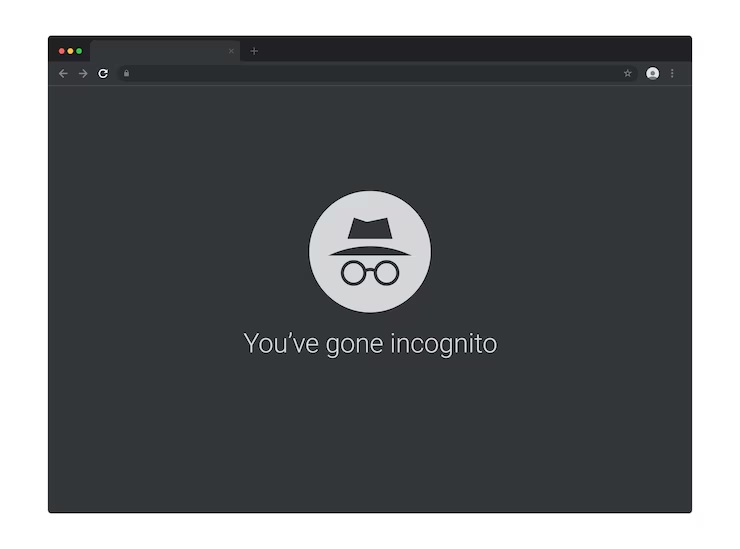
Another best way to try is to open the paywalled article in an incognito window in your web browser. But, you should remember that this way will run with metered paywalls only.
A metered paywall allows the readers to access a specific number of articles before the paid subscription.
If you have used up your free article quota for the month on any website, you can open a link in incognito mode. It prevents the website from using cookies on your computer.
Without cookies, the website can not track your PC. So, the website has no way to understand whether you have used up your free article reading limitations.
You can simply right-click on a link and select ‘Open link in an incognito window’.
3. Use a VPN

Some paywalled websites allow you to read a limited number of articles each month for free. Once you hit the limit, they will throw up the wall.
So, you can use a VPN to change your IP address and the site will count you as a freebie for some more articles.
However, this method will not be effective for those sites that do not provide any free access to articles. But, you can try this method, which will work with paid and free VPNs.
4. Reset Browser Cookies
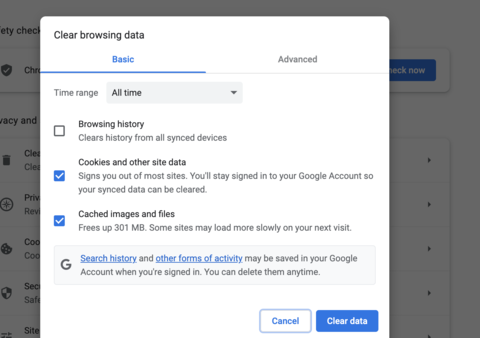
If you do not want to open the article in an incognito window, you can reset the browser cookies. This method helps you by preventing the website from counting your article reading count.
On the Chrome browser, simply click on the three dots and then select clear browsing data from the More Tools section.
Then, you need to open the advanced tab and clear all browsing cookies from your computer.
5. Use Postlight Reader From Chrome
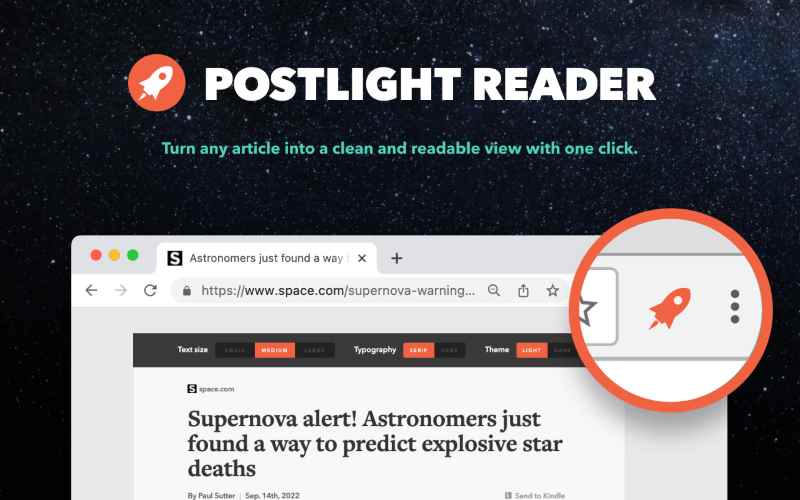
Postlight Reader is formerly known as ‘Mercury Reader’. Postlight Reader will get rid of all the clutters and enable you to read any article without any obstacles.
Postlight Reader also gets rid of paywalls and provides you free access to paid articles.
You can add the Postlight Reader extension to your Google Chrome. Once you add the extension, then you can go to any article that you want to read.
To read any article, you need to select ‘open in Postlight Reader’ after clicking on the extension icon.
You can find the extension icon at the top right corner of the web browser. Then the article will open up on Postlight Reader.
6. Stop The Page From Fully Loading
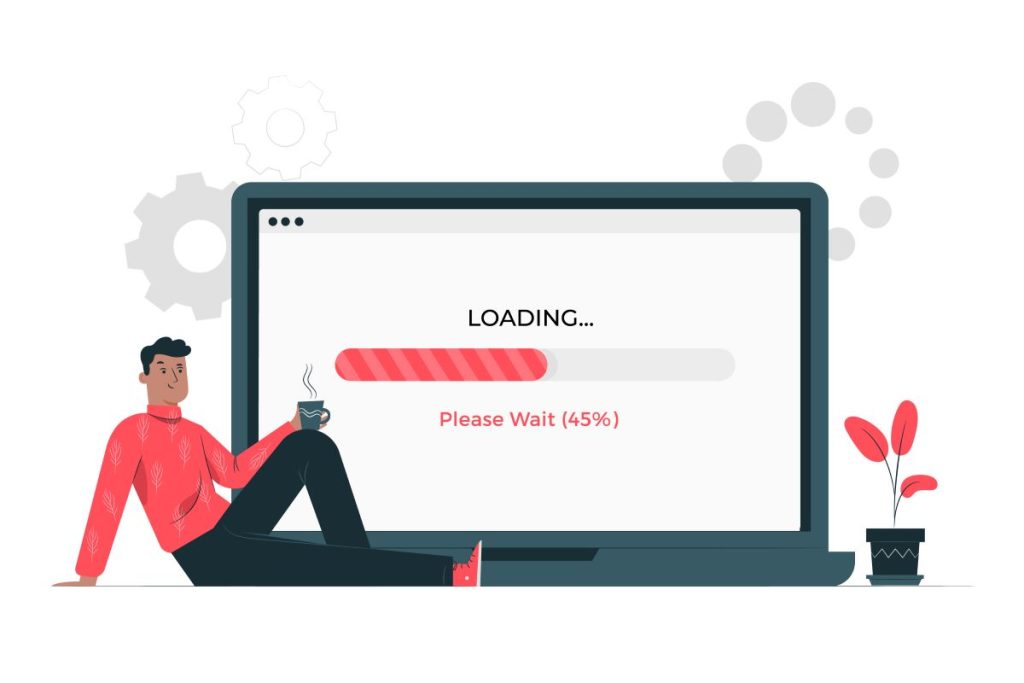
If you want to read paywall articles for free, why not try this method? In some cases, you can stop the webpage from fully loading.
You need to stop it before the paywall kicks in.
You should remember that timing is very crucial here. So, you need to press the stop button as soon as the page starts loading.
You need to relocate the button, often denoted by the ‘X’ icon. By this method, you may be able to access the content that was loaded before the paywall script was executed.
However, this method does not guarantee you success, but it is a smart trick that you can initiate when facing obstacles.
Conclusion
Getting around paywall articles does not have to be a daunting task. You can unlock the content without breaking the bank using the paywall bypass methods described here.
Here, I have provided 6 ways to read paywall articles for free in 2025.
You can follow these methods one by one and just remember to use these methods ethically. Hope, this guide will be helpful to you to read paywall articles for free!

