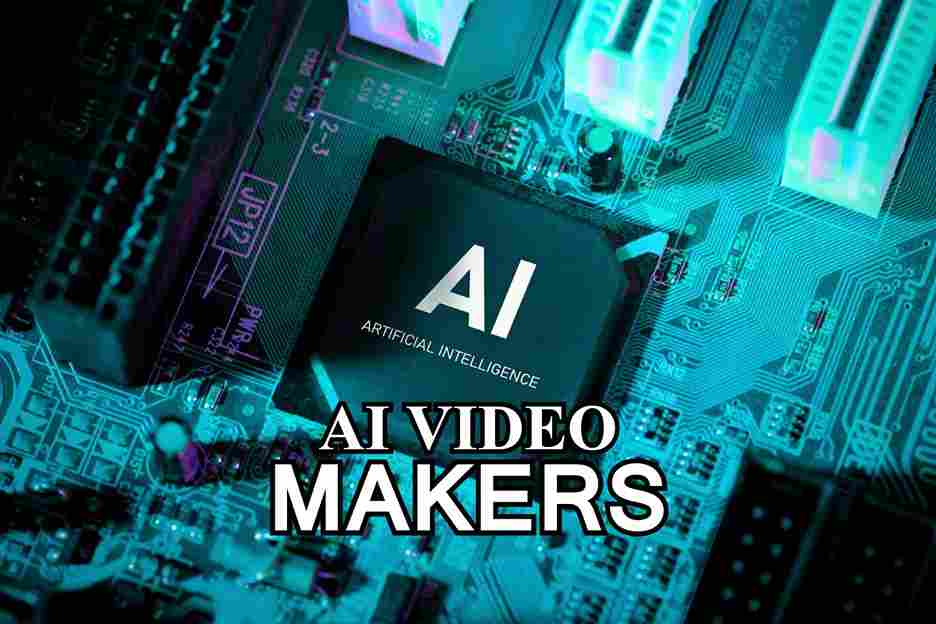
Nowadays, everyone can shoot videos using their smartphone. Smartphones allow individuals to shoot videos of HD quality. They can use these smartphones to shoot and edit videos.
Now that social media platforms have popularized the demand for video content, businesses and individuals have begun to understand the significance of videos to gain popularity.
Free AI video makers have become quite famous in recent times.
Table of Contents
Role of AI in Video Making
- Automated editing: AI algorithms can analyze raw footage and then automatically edit videos. This editing includes choosing the best clips, sequentially arranging them, and adding suitable transitions and effects. Thus, this helps save time and ensures a consistent quality of the video.
- Content Generation: AI can effectively generate video content based on the preferences and demands of the users. Using AI, people can get personalized videos that have been tailored specifically for them.
- Enhanced Visual Effects: AI-driven tools can deal with the visual issues of videos help stabilize shaky footage and add special effects. They can correct colors and make videos more attractive.
- Speech and Language Processing: Advanced AI-powered technologies can transcribe spoken words and generate text and voiceovers. Thus, this feature can be leveraged for creating subtitles and adding automated voice narration to the videos.
Benefits of Using AI Video Makers
1. Time Efficiency:
You can reduce the time needed for video creation by using AI. These AI-powered video makers automate production tasks and editing.
2. Cost-Effective:
You can make high-quality videos using free or low-cost AI video makers.
3. Ease of Use:
You can easily create videos using AI tools which usually have interfaces and templates that are user-friendly.
4. Consistency and Quality:
You can produce videos by using an AI video maker which will reduce human errors. They will maintain consistency in quality, ensuring good-quality videos.
5. Personalization:
You can get tailored videos using AI as per your preference. AI analyses user data and preferences and therefore helps to increase engagement and relevance.
5 Free AI Video Makers
1. Lumen5
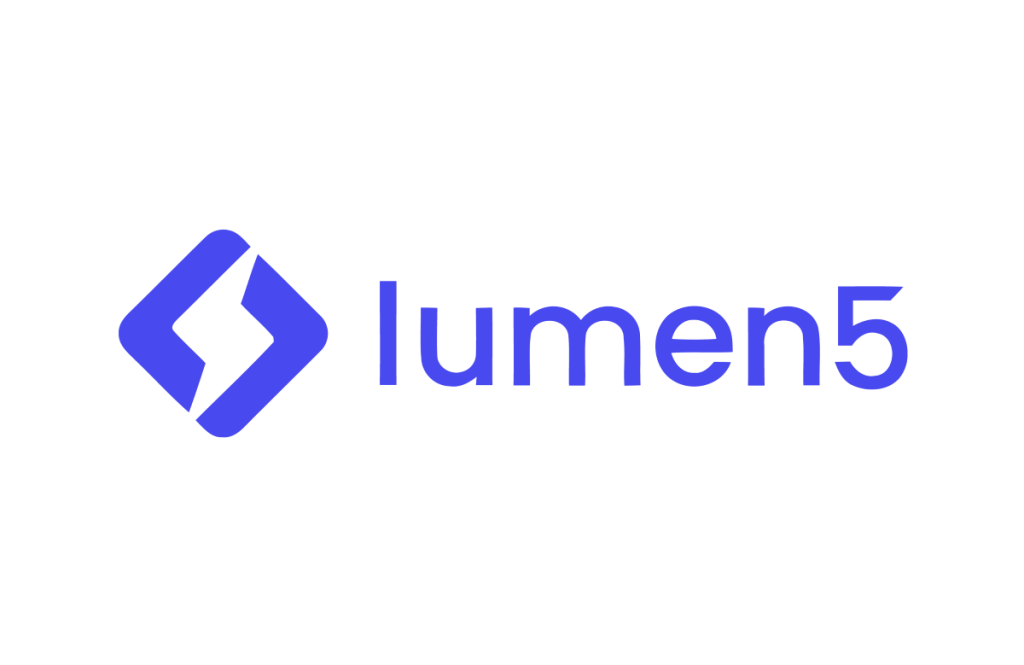
Lumen5 is a video creation tool that is powered by AI. You can use this tool for creating marketing videos, social media posts, and educational content.
Features:
• It facilitates text-to-video conversion.
• You can get customizable templates.
• It comes with a drag-and-drop interface.
• This tool includes an extensive media library.
Plans
Free:
• Videos will have a watermark with 720p resolution.
• You can make up to 5 videos per month using this.
• You can do up to 2 minutes of AI voiceover in this pack.
Basic – $19/ month
• You can make unlimited videos without any watermark.
• You can do up to 20 minutes of AI voiceover in this pack.
• Saved template and workspace is 1, where only 1 member can use.
• It has advanced AI script compressor features.
• You can get access to multiple media facilities like uploading your photos, videos, and audio and get free licensed images and videos, etc.
Starter – $79/ month
• It allows custom fonts and colors.
• You can make a video of resolution 1080p.
• You get to enjoy unlimited premium media.
Professional – $149/month
• It allows you to use the watermark of your brand and upload your font.
• You can get access to 25 exclusive marketplace and editorial media per month.
Enterprise – Custom
• You can avail yourself of the best features and get a plan based on the features you choose.
2. InVideo

InVideo is an AI video generator. You can get a wide range of templates and features in this tool. You can create promotional videos, social media content, and more using this tool.
Features:
• There are multiple templates.
• You get an automated text-to-speech feature in this tool.
• You can get real-time collaboration here.
• This tool comes with an extensive media library.
Plans
Free:
• It allows 10 minutes per week of AI generation.
• There is 10 GB storage and four exports per week.
• Your videos will have the logo.
• There is more than 25 M standard media.
• You cannot clone voices and you can get access to iStock.
Paid Plans:
Plus: $20/month
• You can do 50 minutes of AI video generation per month.
• It features 80/month iStock.
• You will get 100GB storage, and make unlimited exports of videos per month.
• You can get 2 voice clones.
• Only 1 user can use it.
Max: $48/month
• You can generate 200 minutes of videos with script, media, text, and voiceover.
• It features 320/month iStock and 400GB storage.
• You get unlimited exports here as well, with 5 voice clones.
• Here, too, 1 user can use it only.
3. Magisto

Magisto is another AI-powered video editor. It makes use of machine learning so that you can create videos of professional quality from raw footage. You can create marketing videos and personal stories using this tool.
Features:
• It offers automated editing and storytelling.
• You can get a wide range of themes and styles in this tool.
• It comes with an integrated music library.
• This tool facilitates social media sharing.
Plans
Free Plan:
• It offers limited video creation tools and basic editing styles.
• Videos made using a free plan can be a maximum of 2 minutes and there will be a watermark on them.
Paid Plans:
Premium: $9.99/month
- Videos made using the premium plan can be 10 minutes and the watermark can be removed.
- You can make unlimited downloads and get full access to the Magisto’s editor.
- It offers more editing styles than the free plan.
- It allows social shares.
Professional: $19.99/month
- You can go for custom branding using this plan.
- Videos made using this plan can be of a maximum of 30 minutes and HD quality.
- You get access to cloud storage of 1 TB per year.
- You can use commercially licensed music.
- You can use customized fonts and colors.
Business: $69.99/month
- This facilitates videos of unlimited duration and offers exclusively advanced editing features.
- •This plan offers priority support.
- The cloud storage is 5 TB per year.
- You can use marketing tools and integrations that are available here.
- You can easily export to Facebook Ads Manager.
4. Animoto

Animoto is a user-friendly free AI video generator. You can create professional videos from photos and video clips. Several businesses use this for making promotional videos.
Features:
• It has a drag-and-drop interface.
• It offers customizable templates.
• There is a stock media library.
• It offers voice-over recording.
Plans
Free:
• You get access to three basic templates.
• There will be an Animoto watermark on videos.
• You can opt for screen and webcam recording.
• The maximum video resolution is 720p.
• You can use it on desktop and iOS, and get access to 50 music tracks and 30 color swatches.
Paid Plans:
Basic: $8/month
• There will be no watermark on the videos.
• You can make videos of 1080p video resolution
Professional: $15/month
• You can go for custom branding with this plan and use your logos and colors.
• You can add multiple songs and voiceovers to the videos you are making.
• There are 3,000 licensed music tracks and more than one million licensed stock photos and videos from Getty Images.
Professional Plus: $39/month
• There are three user seats available in this plan.
• You can upload your fonts 10 saved brands and 25 saved templates.
• You can collect time-stamped documents and access 10,000+ licensed stock photos and videos.
5. Wave. video

Wave. video is a versatile AI video maker. Users use this tool to create videos, edit, and host them You can use them for social marketing and video ads.
Features:
• You get to access an extensive template library.
• You can host videos and opt for landing pages
• There is a drag-and-drop editor.
• It comes with a stock media and music library.
Plans
Free:
• You get a few templates and stock media.
• Wave. video watermark on videos will be there.
• The maximum video resolution is 720p.
• Each person can make use of 1 camera and 1 video or screen share.
• 15-second videos can be recorded.
Paid Plans:
Streamer: $16/month
- You can make videos without a watermark.
- 1080p video resolution is the maximum resolution you get in this plan.
- Each person can make use of 2 cameras and 3 videos or screen share.
- You get full access to stock media
- You can do video recording for up to 4 hours with pausing.
Creator: $26/month
- You can go for custom branding using this tool.
- 30-minute videos with stylish captions and subtitles can be made.
- You can remove the image background here, and convert text to speech.
Business: $48/month
- You can make videos up to 2 hours and 60fps.
- You get a shared login.
- You get video recording with pause and resume up to 12 hours.
- Guests can use up to 4 cameras and 4 videos or screen share.
- You can upload PowerPoint presentations, Google slides, and pdf files using this plan.
- Webinars and pre-recorded video streaming are the other features.
Final Thoughts
Artificial Intelligence has brought a revolutionary change to the field of video-making. AI-powered tools and applications have automated different aspects of video production and made it easy and fast.
These free AI video makers can help analyze data and generate content according to the preferences of the users.

